The PlayStation 2, affectionately known as the PS2, stands as one of the most iconic gaming consoles in history. Released in 2000 by Sony, it became a household staple, delivering an unmatched library of games and pushing the boundaries of gaming technology. But behind its smooth performance lies a key component that many gamers might overlook—the PS2 BIOS.
Whether you’re a tech enthusiast, a retro gaming fan, or just curious about what makes your favorite console tick, this blog will give you a thorough breakdown of the PS2 BIOS. From its role in ensuring your games run smoothly to its impact on the future of retro gaming, we’ll dig into everything you need to know.
What is the PS2 BIOS?
At its core, the BIOS (Basic Input/Output System) is a fundamental part of any gaming console. For the PS2, the BIOS is essentially the firmware that acts as the console’s “brain,” initializing the hardware and ensuring that the system communicates with software correctly. Without it, your PS2 wouldn’t be able to boot up games or manage the hardware settings that enable smooth gameplay.
Here are the main functions of the PS2 BIOS:
- Booting Games: It loads the code that makes your favorite games playable, handling the transition between the game disc and the console.
- Hardware Management: The BIOS configures the PS2’s hardware components, ensuring compatibility and optimal performance.
- Navigation: It allows users to access settings like memory card management and region-specific functionality.
A Snapshot of BIOS Versions
Sony released several iterations of the PS2 BIOS over the console’s lifecycle. These versions often corresponded with region-specific features (like NTSC or PAL optimization) or improvements to the console’s ability to run games. While subtle, these differences can have a significant impact on compatibility when it comes to retro gaming and emulation.
- NTSC-U BIOS: Designed for North American consoles.
- PAL BIOS: Commonly used in European and Australian PS2 systems.
- NTSC-J BIOS: Created for Japanese regions.
Understanding these variations is crucial for retro gaming enthusiasts, particularly if you’re exploring the world of emulators.
How to Access and Update the PS2 BIOS
If you’re still rocking an original PS2, accessing the BIOS menu can give you insights into your console’s system settings and firmware version. Here’s how to do it safely:
Accessing the PS2 BIOS Menu
- Power on your PS2 without a disc inserted: This will load the system’s default interface.
- Navigate to System Configuration: Here, you’ll find options related to basic functionality, like time settings and memory card data.
- Explore your system information: While the menu is limited compared to modern consoles, it provides a snapshot of your console’s core operations.
Updating the PS2 BIOS
While updates weren’t common for consoles of the PS2’s era, firmware updates were released occasionally to address hardware bugs or add minor compatibility fixes.
Important: Always ensure you’re using legitimate firmware sourced from Sony’s official channels. Tampering with BIOS versions can permanently damage your system or potentially violate copyright laws.
Legal and Ethical Considerations
Given the rise of retro gaming and emulation, the PS2 BIOS has become a topic of intense scrutiny in legal and ethical discussions. Here are key points to keep in mind:
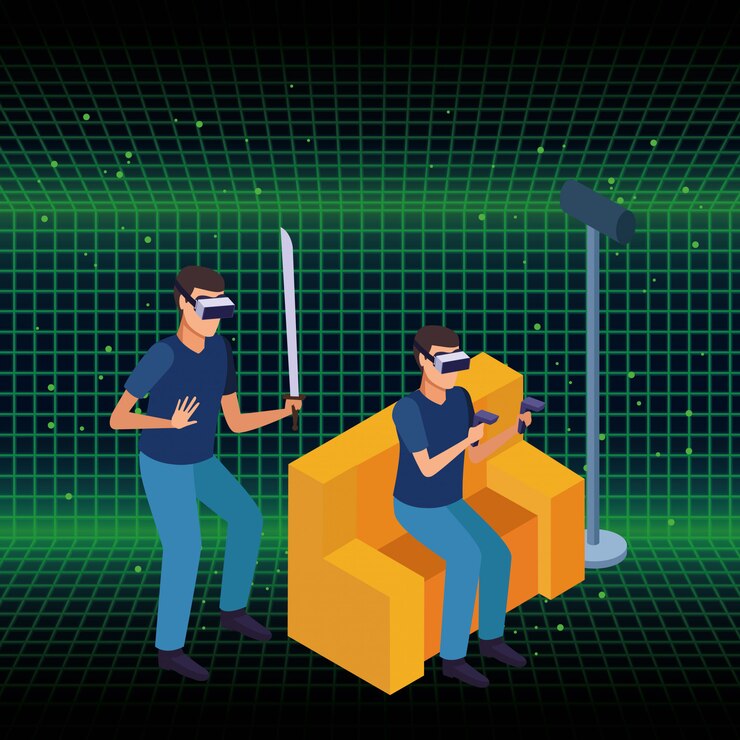
Legal Ownership
The PS2 BIOS is proprietary software owned by Sony. Using or distributing BIOS files without proper authorization can breach intellectual property laws. If you still own a PS2, you’re legally entitled to use its BIOS, but downloading the BIOS from unauthorized sources is often considered illegal.
Sources of Legitimate Updates
Be cautious about where you obtain BIOS updates. Choose official sources or verified retro gaming communities that operate within legal boundaries. Archival efforts around retro gaming often walk a fine ethical line, but legality should always be a priority.
By respecting these constraints, you contribute to a gaming culture that values creators’ rights and technological innovation.
The Role of PS2 BIOS in Retro Gaming’s Future
With the PS2’s lasting influence on the gaming world, the BIOS plays a critical role in preserving its legacy. Here’s how it ties into the future of retro gaming:
Powering Game Emulation
PS2 emulators, such as PCSX2, rely on authentic PS2 BIOS files to replicate the gaming experience on modern devices. These emulators give gamers the chance to revisit classics while enabling modern features like enhanced graphics and quick saves.
Preserving Retro Gaming History
The PS2 BIOS allows archivists and developers to safeguard gaming history by ensuring old titles remain accessible. Paired with emulators, the BIOS helps bridge the gap between older consoles and today’s technology.
A Community of Enthusiasts
From tech forums to retro gaming subreddits, communities rally around the PS2 BIOS to share knowledge, troubleshoot issues, and create open discussions on the ethical implications of emulation and software preservation.
Why it Matters for Gamers
The PS2’s BIOS is more than just firmware—it’s a window into gaming history and a crucial tool for keeping the past alive. Whether you’re a nostalgic gamer dusting off old discs, a tech enthusiast exploring every system feature, or a retro gaming advocate preserving classics for future generations, the PS2 BIOS plays a pivotal role in your experience.
By understanding its significance, respecting its legal boundaries, and contributing to the retro gaming community, you can ensure that the magic of gaming’s past lives on well into the future.
Share Your Experience
Have you explored the PS2 BIOS before? What’s your favorite retro game to revisit? Share your thoughts and experiences in the comments below—we’d love to hear from you!
